Gmail is now rolling out a new user interface that will show Chat and Meet sections in the side pane by default. Google introduced this new integrated view earlier this year through opt-in options, so you had to manually enable Chat and Meet panes. However, as the new phase of the rollout is starting, the company will force you to opt out if you want the classic Gmail view.
Google says the change is rolling out to Google Workspace customers and users with personal Google accounts alike. This includes Google Workspace Business Starter, Business Standard, Business Plus, Enterprise Essentials, Enterprise Standard, Enterprise Plus, Education Fundamentals, Education Plus, Frontline, and Nonprofits, as well as G Suite Basic and Business customers, and Google Workspace Individual users.
Only Google Workspace Essentials customers will not see the change, or those Workspace customers that have only been provided access to Gmail and not other apps.
“Beginning today, we are rolling out the opt-out experience to a segment of Gmail users. This means that select users will see the new Gmail experience by default, but they will still have the option to revert to classic Gmail via the settings menu. As we continue to roll out this new experience, the new Gmail view will also continue to be available for users who want to enable it via Quick settings,” the company said in a blog post.
Google said that it is introducing an option in the quick settings menu for you to disable Chat or Meet, so you can quickly hide sections that you don’t interact with. Currently, this toggle is located under Settings > Chat and Meet.
Image Credits: Google
Google is introducing a neat Material You redesign for Gmail end users, too. The compose button is now a rectangle with square corners, replacing the pill-shaped button. Plus, there is a new shade to the compose button, side panel, and read emails.

Image Credits: Google
Along with this announcement, Google is introducing a new feature in Meet for you to see the RSVP status of all participants on the meeting screen, and use the Chat function to contact folks who had accepted the invite but are yet to join the meeting. Ideally, Google should’ve also included an option to quickly send them an email reminder, just in case they don’t use Chat.
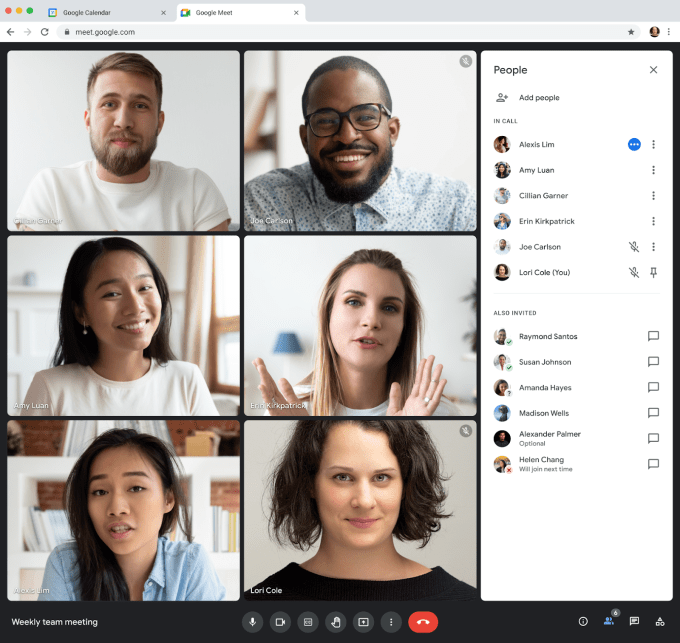
Image Credits: Google
The redesign rollout announcement comes days after the company said that it will prompt all Hangouts users to move to Chat in Gmail or the Chat app.

